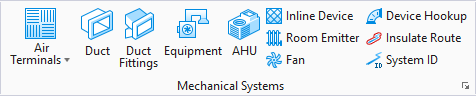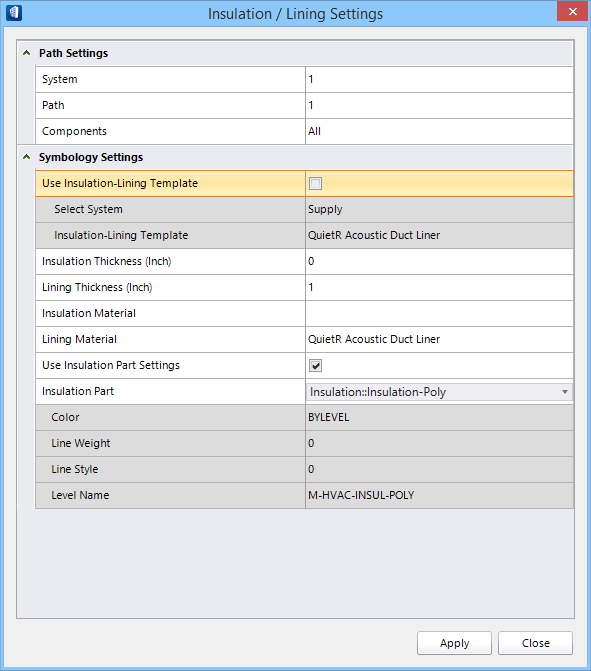| Path Settings
|
Contains option to select a system and one or all
paths and components in the system of a route to assign system IDs for the
selected path. A routing may comprise more than one systems and each system may
have multiple paths.
- System — Displays
the system number of the default route element being selected when the tool is
invoked. Click to set the system to other available number in the list or set
it to All.
- Path — Lists the
default path in the selected system. You can select other path number or
All paths in the route.
- Component — Lists
the components in the current path. By default
All components are selected. However,
you can select a component number unless System and Path are set not set to
All.
When the System is set to
All, the path and components
automatically set to All. Similarly for
All path, the components are set to All.
|
| Symbology Settings
|
|
| Apply
|
Applies symbology settings to selected paths of the
route.
|
![]() Used to apply
insulation and lining to specific system paths or a portion of the system for
components based on service type based on the service type. The
insulation-lining template of symbology settings defines and updates the model
with insulation and lining on a system wide scale.
Used to apply
insulation and lining to specific system paths or a portion of the system for
components based on service type based on the service type. The
insulation-lining template of symbology settings defines and updates the model
with insulation and lining on a system wide scale.